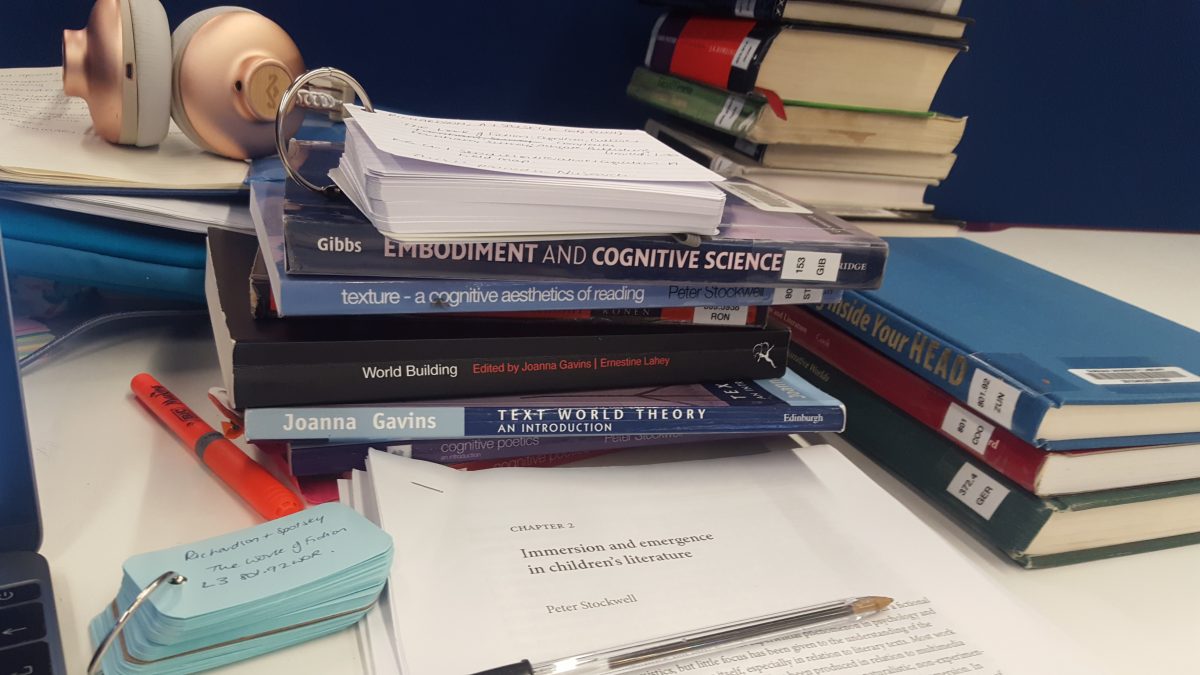I have spent the day in the library at Durham University, reading like there’s no tomorrow as part of my preparation for the Literature Review of my dissertation. And it seemed like an opportune moment to do another Distance Learning blog post, sharing the wisdom it’s taken me all this time to learn the hard way.
If you’re studying via distance learning you will, sooner or later, come up against a situation where you need to consult books. Maybe what you need isn’t on the internet (happens more often than I would like, tbh) or maybe you just prefer hard copies; no-one can print out all 455 (ish) pages of Paul Werth’s Text Worlds at home. Your printer would die of exhaustion. Enter SCONUL…
I did mention this in my last post (see #7) but it really does need a post of its own because it genuinely is invaluable. But you need to be organised and have a plan of attack.
Firstly, make sure you’re registered. Depending on your institution you may or may not be automatically enrolled into the library. You’ll need your home institution library number to verify your educational status when you sign up with SCONUL. Once you get the confirmation through, you can choose what to access. You will probably have to renew access every year (I do, anyway).
At the time of writing I did have to specify which university I wanted to access on my SCONUL application form but more as a formality. Once I got approval I could then contact any local university for access. As I mentioned in my previous post, I’m lucky enough to have convenient access to Durham, Northumbria, Newcastle, Sunderland and Teesside universities; up till now I’ve only accessed Durham as it’s only three miles away and has a brilliant library with loads of study spaces. I just filled out a form on their website and was granted a campus card to give me access to the library and borrowing privileges.
Second thing, neatly following on: check your local university SCONUL access limits. Again, at time of writing, Durham works out best for me because I can borrow up to 7 books (NEVER ENOUGH!!). Newcastle and Northumbria, I believe, give read-only privilege, so I can’t borrow any. I have an online account with Durham too so I can renew without needing to visit. This is essential information to know in advance – if you just need somewhere quiet to study then borrowing might not be as important to you but it would be such a let down to arrive at the library, find what you need but then discover you can’t take it away.
Next: check out any info online about facilities. Does it have a café, can you reserve study spaces, do study spaces have somewhere to plug in computer chargers etc? What about internet access? Are there certain places you can/can’t eat or drink? Most important, HOW DO YOU GET COFFEE??
Fourth: plan in advance. This is the bit I have refined over the years to almost an art form (you’re welcome). If you are distance learning then every minute is precious so use them wisely:
- Know what you’re going for. Is it preparation for a specific assignment question? Exam revision? Topic research? Do you know exactly what subject you’re going to be working on?
- Find the library catalogue online. Look up as many of the key resources that you predict you will need as possible. The catalogue should give you the shelf reference (see below)
- Make a list of what’s there and don’t write off anything that’s out on loan, keep a note for next time.
- When you get there look for a plan of what reference numbers are where and try to get a study space near to the biggest cluster.
Ok so the biggest thing I’ve learned is to note shelf locations in advance. It saves MASSES of time. And on the most recent trip I have finessed my system.
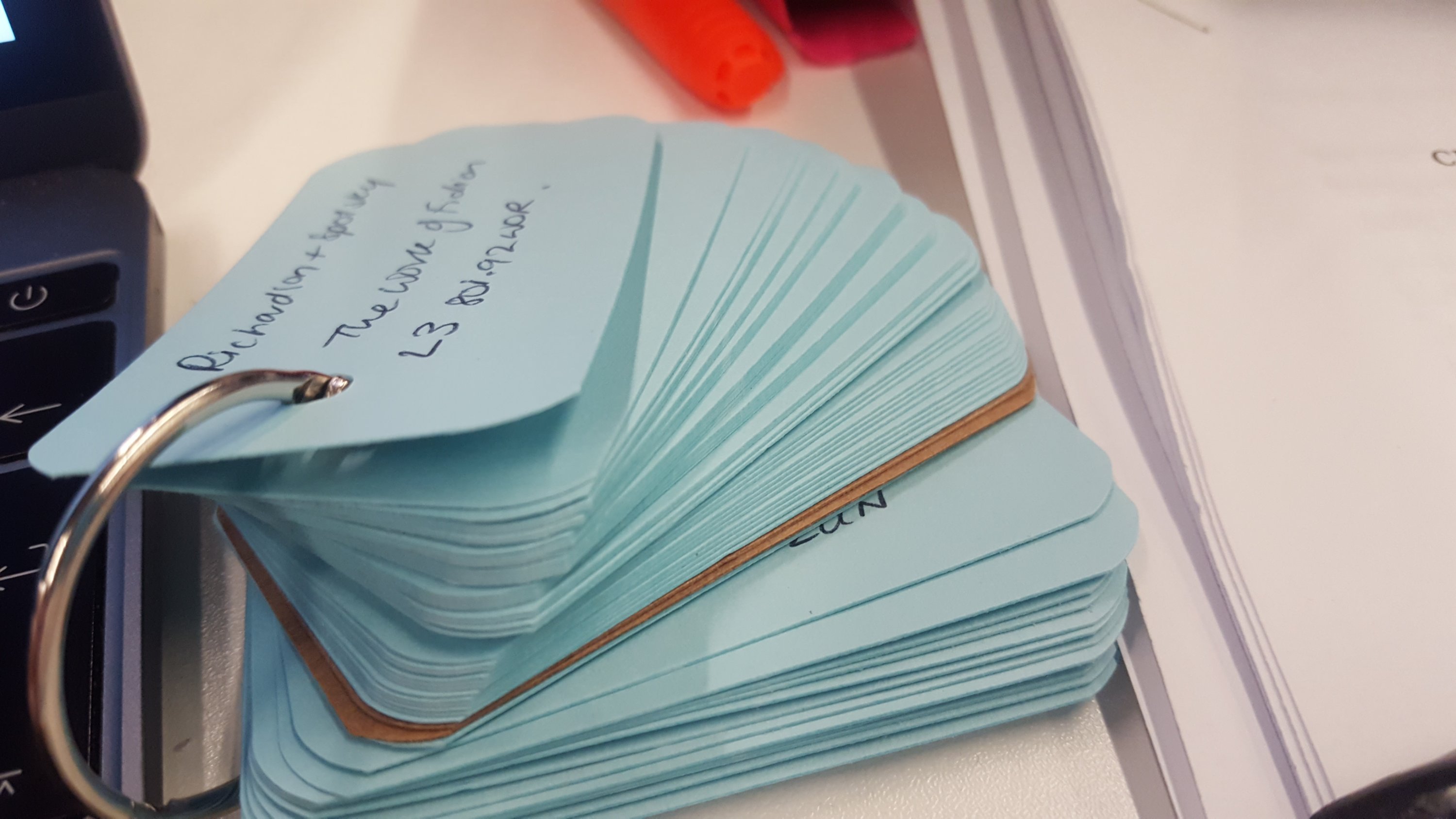
In study sessions I’ve noted books I need to check on one of these handy, tiny little index card rings. Author, title, and shelf location in the library at Durham (level and shelf). 8The wonderful thing is that because they’re on a ring, I can reorder them when it’s time for the library visit so that they are grouped by floor then ordered by shelf location and I LOVE IT.
There were several early visits where I basically wandered around looking for stuff and it just wastes time. You will also get to know, this way, where most of your resources are and what shelf references to look for which will also help focus your browsing. I did manage to list things on a piece of paper but again being able to reorder the cards means I don’t leave one area then go to the other end of the library only to go straight back.
On the backs of the cards I can note essential info about each book so if I don’t get the book out this time at least I have a prompt for why I was interested in it.
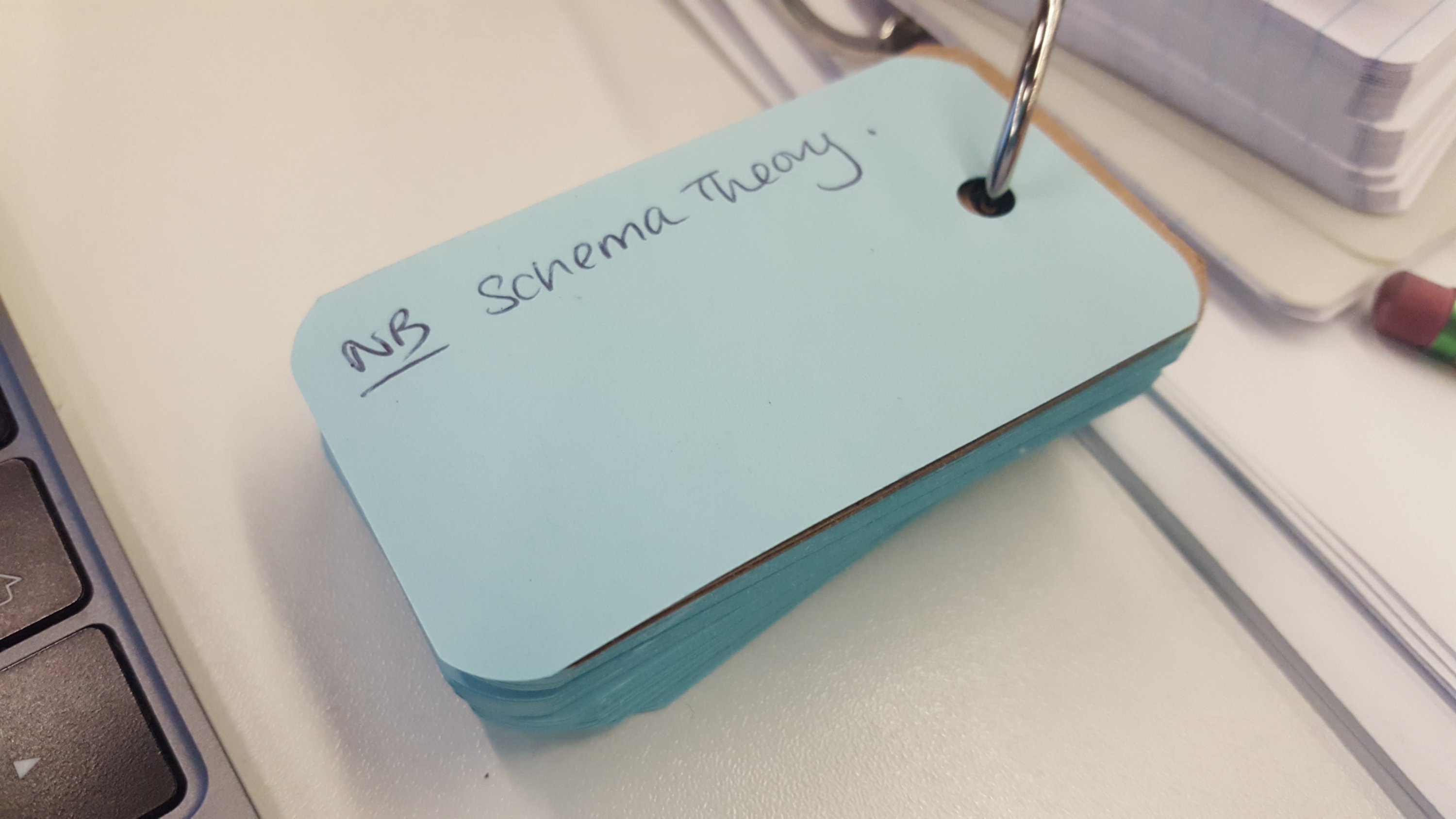
Finally, a general note about using university libraries. People have many different reasons for doing distance learning but often you’re coming to it as a mature student, perhaps having been out of study for a long time or never having been a Higher Ed student before. It is easy to walk into a university library full of students, who are there everyday and seem confident and comfortable (maybe even taking for granted the time and facilities they have access to every single day!), and just feel like a complete imposter. I still feel like that every time I go. But it’s so so important to remember that you have as much right to be there as they do. You’re a student too, you need those resources and study spaces and coffee machines too, and you’re entitled to them. SCONUL access is brilliant for getting you through the door – just make the most of it.